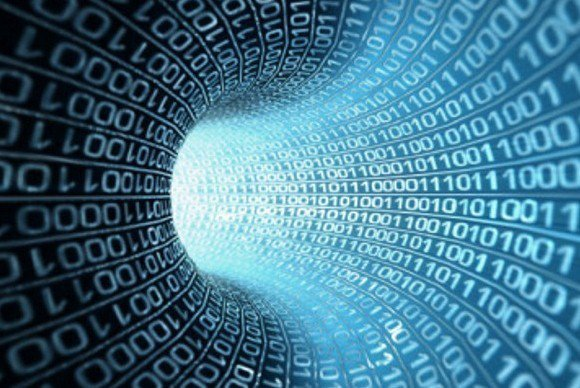Every year the holidays bring an influx of scams circulating the interwebs. Scammers take advantage of the increased shopping and distraction when things get busy to take your money and personal information. Below are the most common ways your data can be stolen and the precautions you can take to stay safe.
1: Phishing
Phishing is a fake email posing as legitimate. Hackers create emails with the intent to steal your confidential information like passwords and bank account information. These emails generally try to create an urgency or panic to trick users into giving their personal information.
The phishing email might contain a link which by clicking, will take you to a fake webpage which looks legitimate. If the victim falls for the scam and enters their account details, the information will be saved on the hacker’s server.
Phishing can also take form as a downloadable link in an email. As soon as you click the download button and open the attachment, malware gets installed on your system giving the hacker complete access to your device and data.
How to stay safe:
- Look for spelling and grammatical errors in names and email addresses.
- Think twice before clicking any links. If you see a link in a suspicious email message, hover your mouse over the link to see if the URL matches the link that was provided in the message.
- Don’t pay attention to an unfamiliar message saying, “your account has been blocked”
2: Malware
Malware is a malicious software that is written with the intent of compromising a system and stealing the data available on the system. These programs can perform a variety of functions some of which include stealing and deleting data, modifying system’s core functionalities, and secretly tracking the victim’s activities.
How to stay safe:
- Use a legitimate anti-virus software. Windward recommends Webroot.
- Do not download any fake software as there are chances of it containing malware.
- Never click on fake antivirus pop-ups that are generated from websites.
- Always keep your operating software up to date.

3: Smishing
Smishing is a form of phishing in which someone tries to trick you into giving them your private information over a phone call or text message. Smishing is becoming an emerging and growing threat in the world of online security.
How to stay safe:
- Don’t share any information over a phone call or text message.
- Always verify the identity of the message before clicking links.
- If you receive a message saying it’s from a person you know and asks for critical data, call the person and number stored in your contacts and verify that he/she has requested the data.
4: Physical Security Threats
A physical threat is any threat to your information that results from other people having direct physical access to i.e. laptops, hard drives, and mobile devices.
How to stay safe:
- Be careful how you store confidential information.
- Use encrypted computer hard drives, USBs, and any other storage device if they contain sensitive information.
- **Never write your passwords on a post-it or notepad**
- Make sure proper backup and remote wipe services are enabled in case you lose your device.
5: Insecure Networks
Connecting your device to an insecure network can create the possibility of a hacker gaining access to all the files on your system and monitoring your activity online. A hacker in control of your system can steal passwords of your social accounts, bank accounts, and even enable malware on authentic websites that you trust.
Connecting to a “free” airport/coffee shop WIFI network is dangerous. Especially when you are carrying out critical activities online such as banking, private conversation or even browsing your email.
How to stay safe:
- Never connect to open WIFI networks that you can’t trust.
- If you are using a public WIFI, avoid performing any bank transactions or accessing any critical information while being connected.
- Use strong encryption like WPA2 on your home WIFI router instead of an open network.